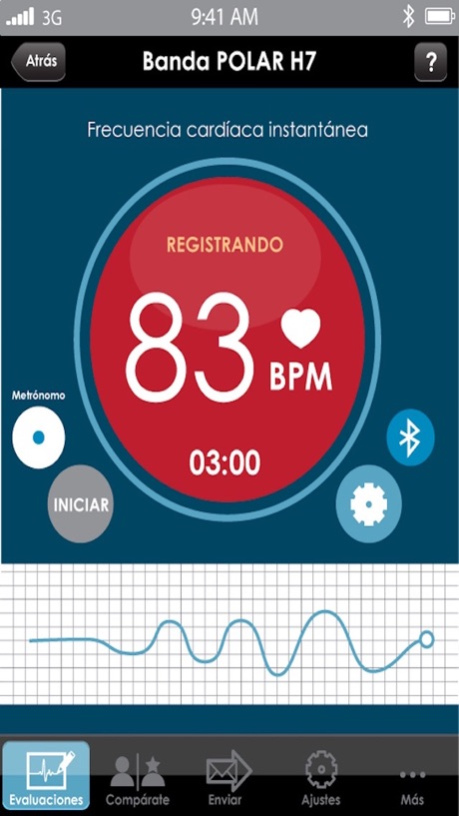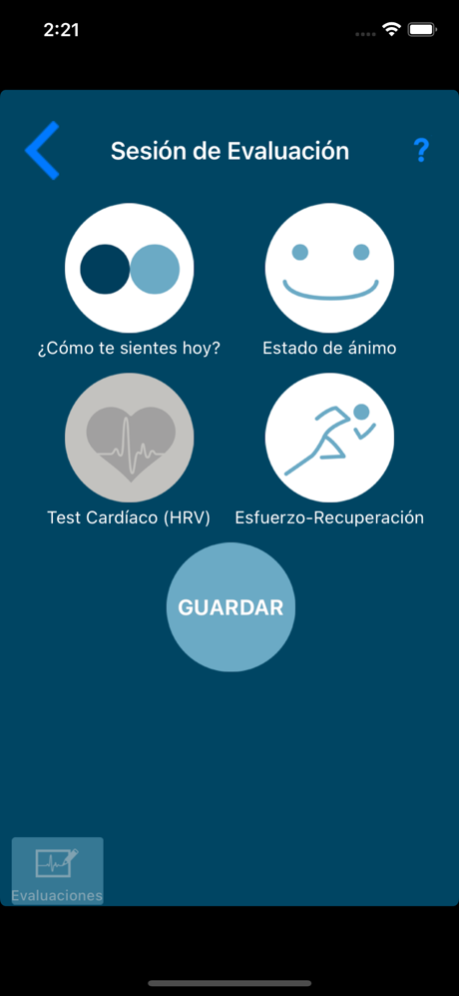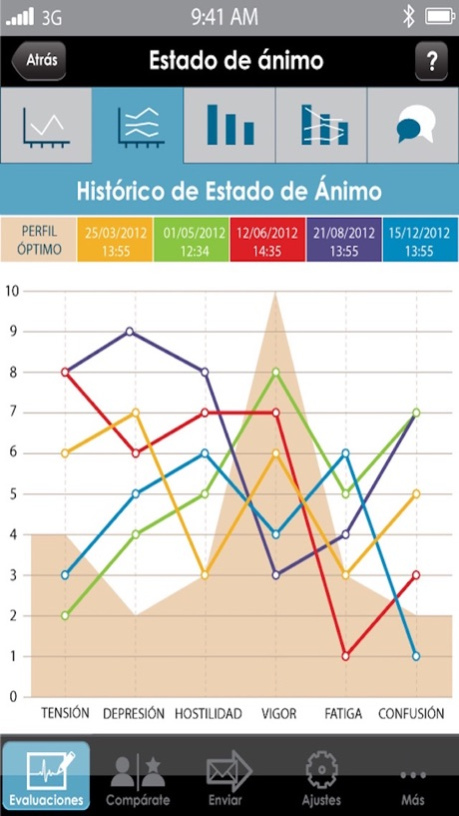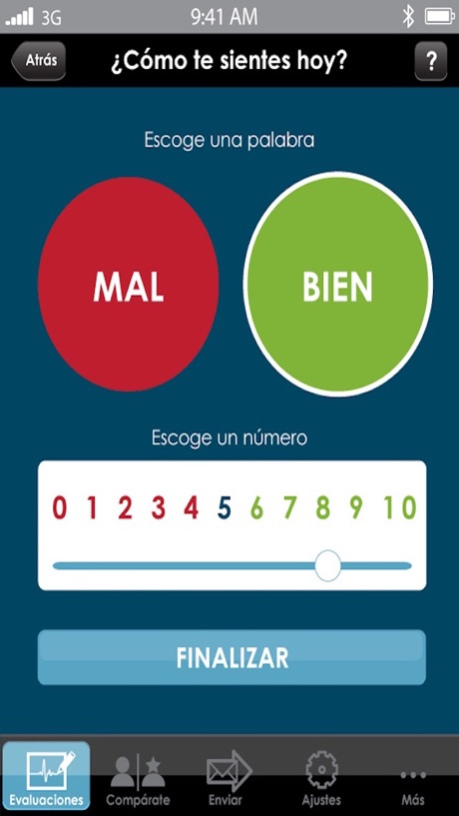FitLab Test 2.0
Continue to app
Free Version
Publisher Description
SMARTPHONE TECHNOLOGY TO MANAGE YOUR HEALTH
WHAT INFORMATION CAN FITLAB TEST PROVIDE ME?
Fitlab provides you with immediate information about your fitness and your mental state before specific performance situations, such as training sessions and sport competitions, academic exams, interviews and work meetings, or artistic shows. To do so, Fitlab Test offers a stress index based on heart variability parameters, as well as on cognitive and behavioral information, such as your mood, your effort perceptions or your specific recovery behavior.
In addition, you can compare your indexes with the results obtained in similar situations by high-level athletes and qualified professionals.
HOW CAN FITLAB TEST HELP ME?
Fitlab Test can help you understand the factors that affect your sport, academic or work performance. For example, you can analyze individually how your mood states affect your everyday recovery behavior on your stress index. By this way you can obtain conclusions about how to improve your performance.
HOW DOES IT WORK?
A complete Fitlab Test assessment will take you 5 minutes. The cognitive and behavioral tests must be filled in interactively on the screen itself. The HRV test offers different register possibilities depending on the device model:
1.Through a heart rate chest band connected via Bluetooth (iPhone4s or later; iPod Touch5 16/32/64GB; iPad3 or later).
2.Through your video camera (iPhone4 or later; iPod Touch5 32 GB).
Sep 7, 2023
Version 2.0
Minor fixes
About FitLab Test
FitLab Test is a free app for iOS published in the Health & Nutrition list of apps, part of Home & Hobby.
The company that develops FitLab Test is Health&SportLab. The latest version released by its developer is 2.0.
To install FitLab Test on your iOS device, just click the green Continue To App button above to start the installation process. The app is listed on our website since 2023-09-07 and was downloaded 3 times. We have already checked if the download link is safe, however for your own protection we recommend that you scan the downloaded app with your antivirus. Your antivirus may detect the FitLab Test as malware if the download link is broken.
How to install FitLab Test on your iOS device:
- Click on the Continue To App button on our website. This will redirect you to the App Store.
- Once the FitLab Test is shown in the iTunes listing of your iOS device, you can start its download and installation. Tap on the GET button to the right of the app to start downloading it.
- If you are not logged-in the iOS appstore app, you'll be prompted for your your Apple ID and/or password.
- After FitLab Test is downloaded, you'll see an INSTALL button to the right. Tap on it to start the actual installation of the iOS app.
- Once installation is finished you can tap on the OPEN button to start it. Its icon will also be added to your device home screen.